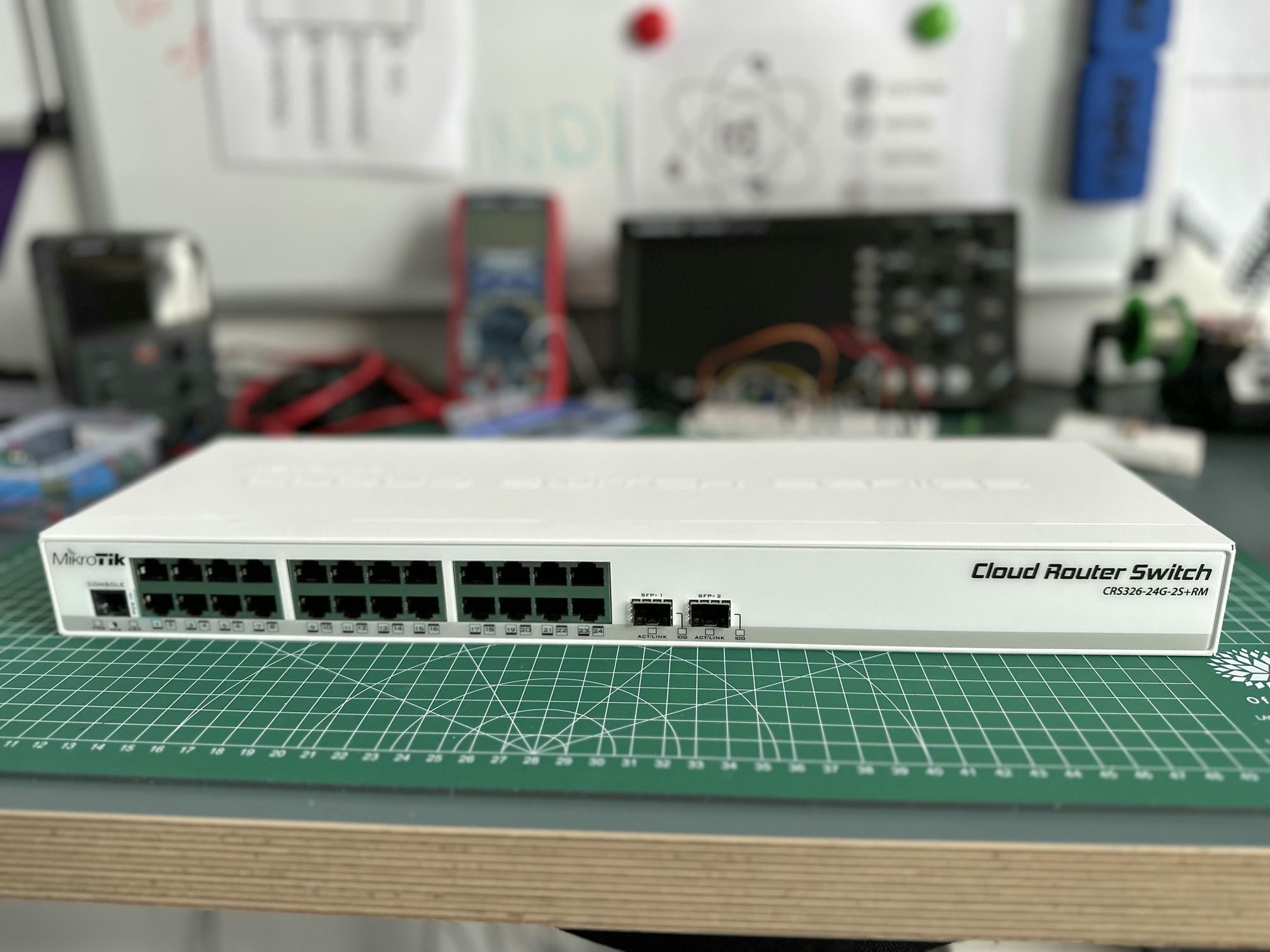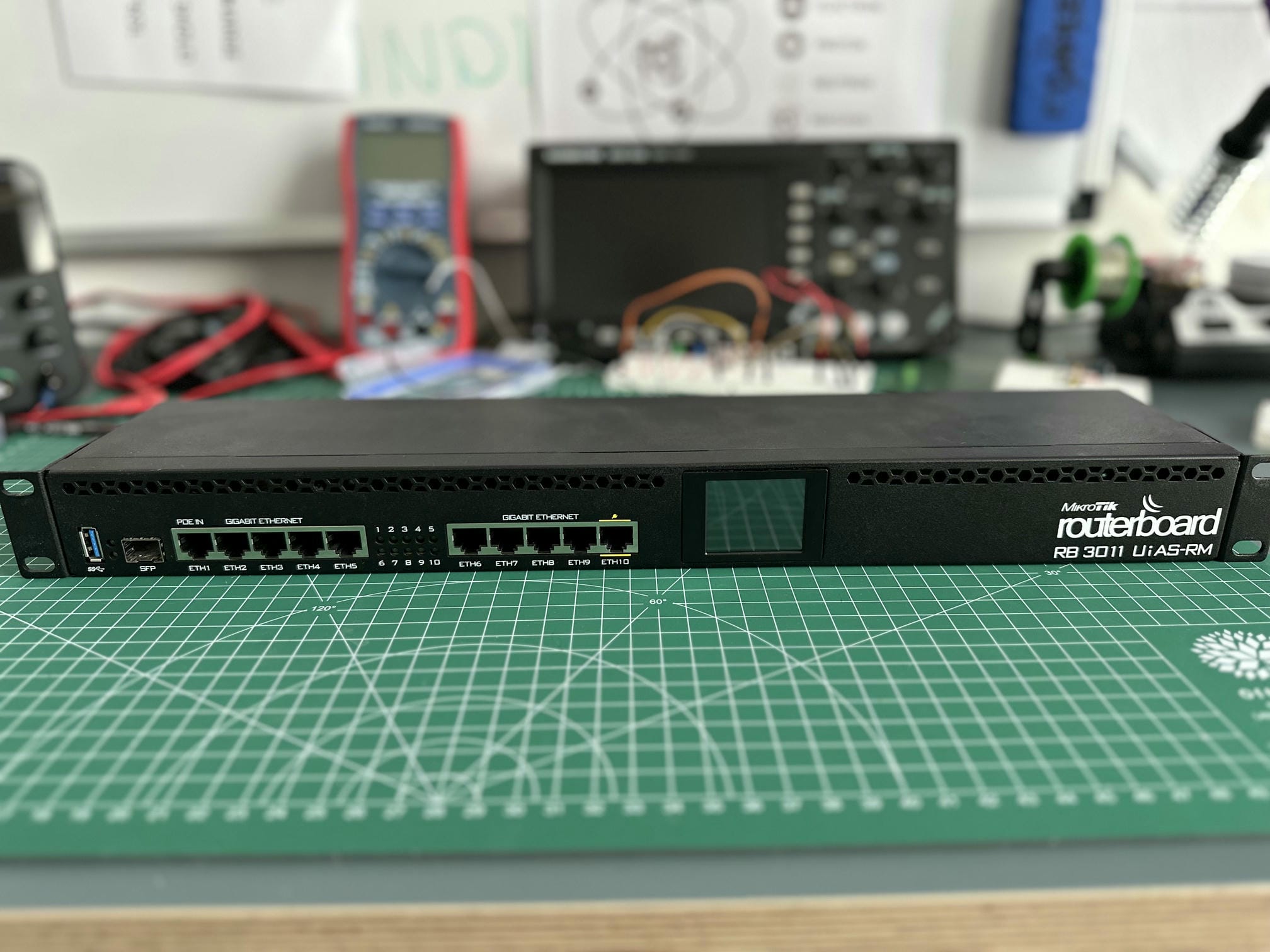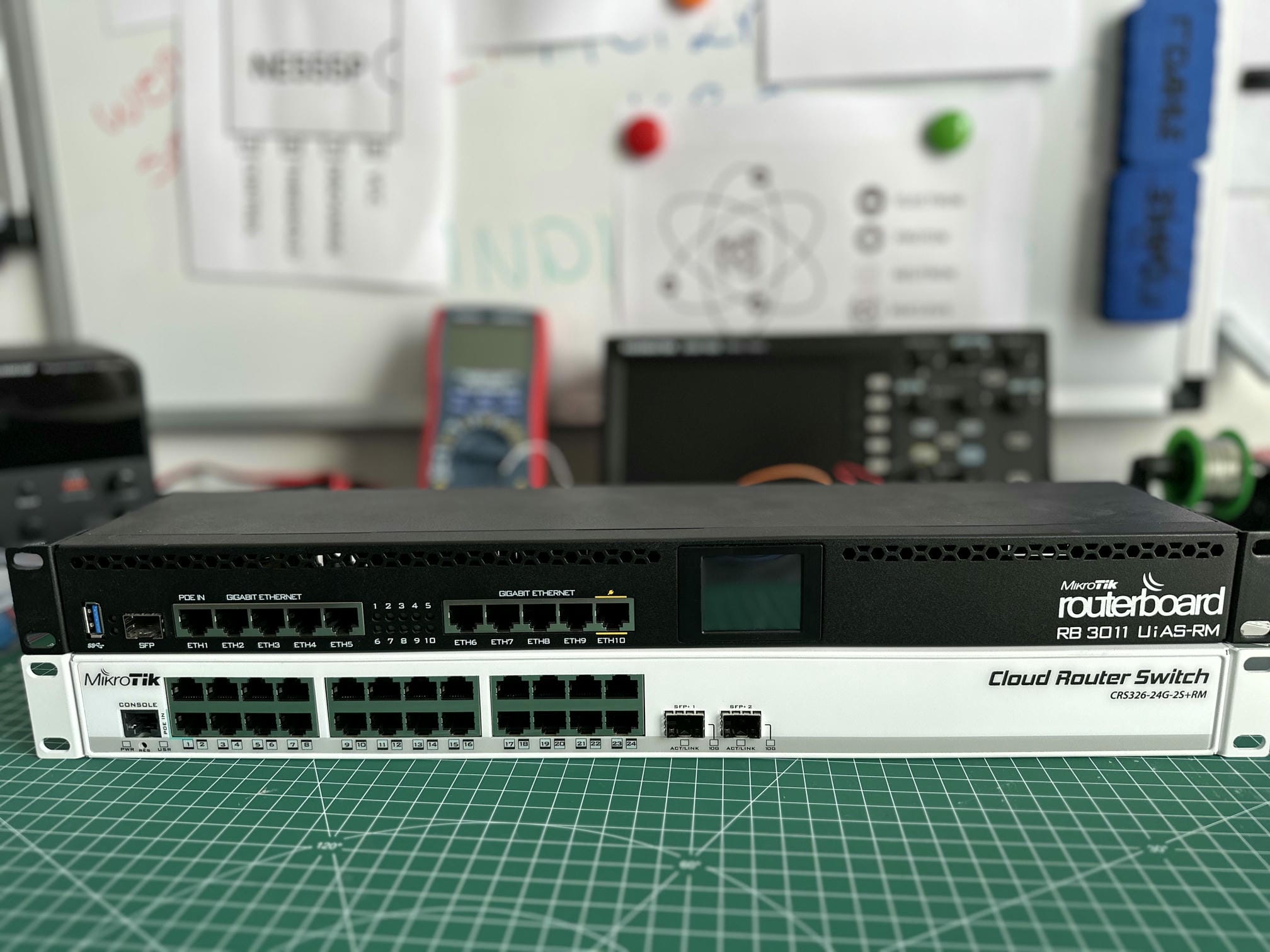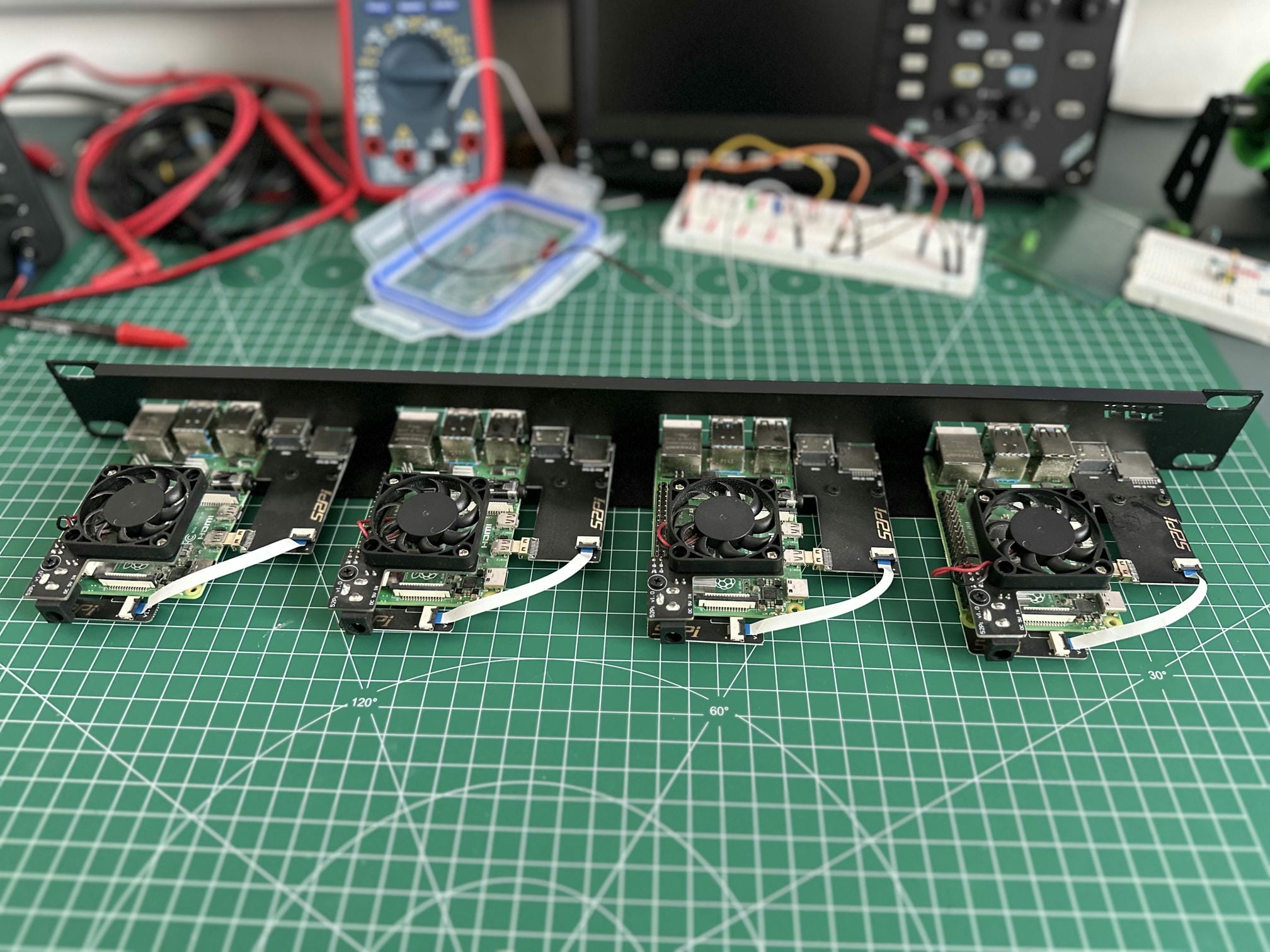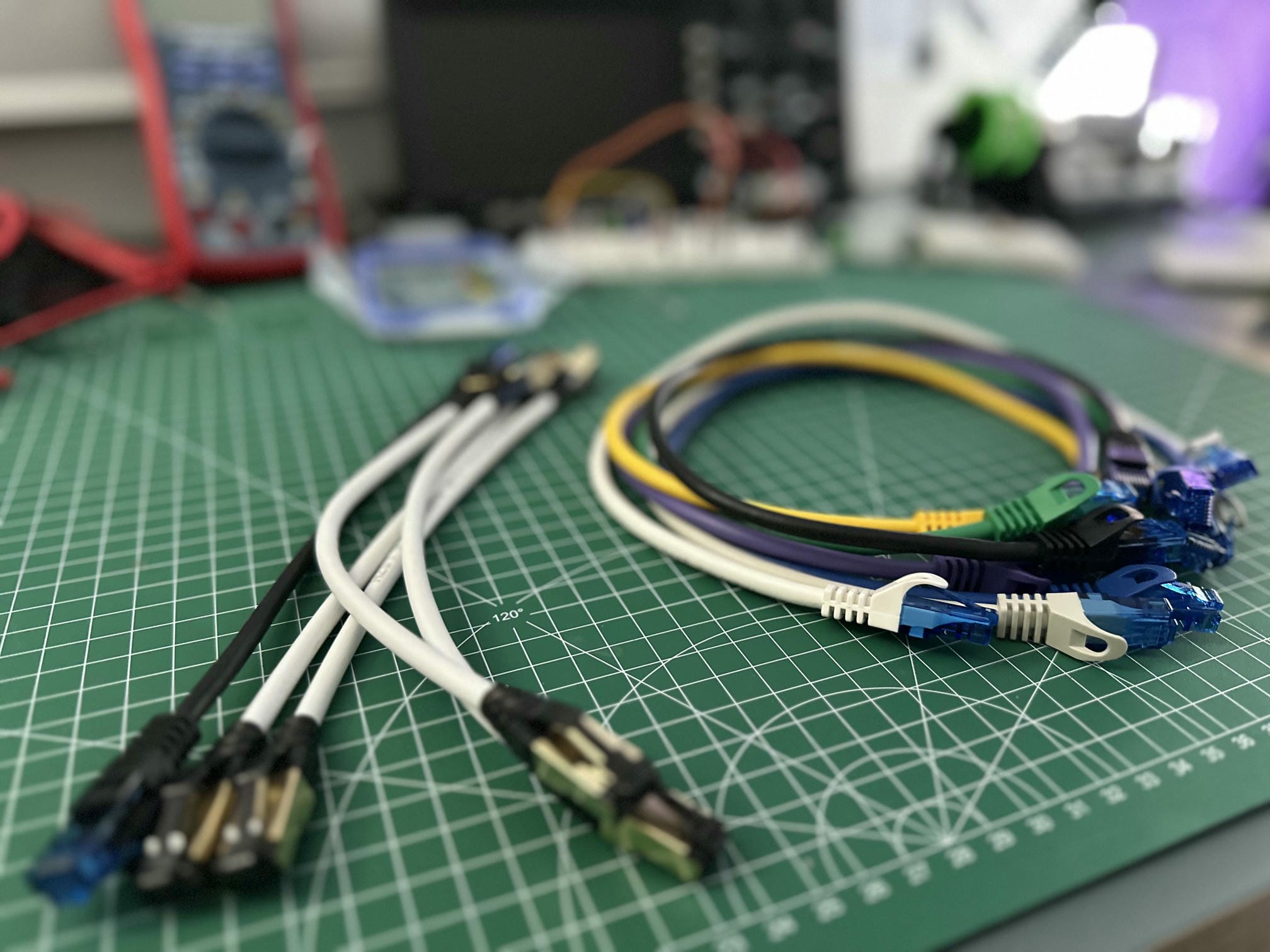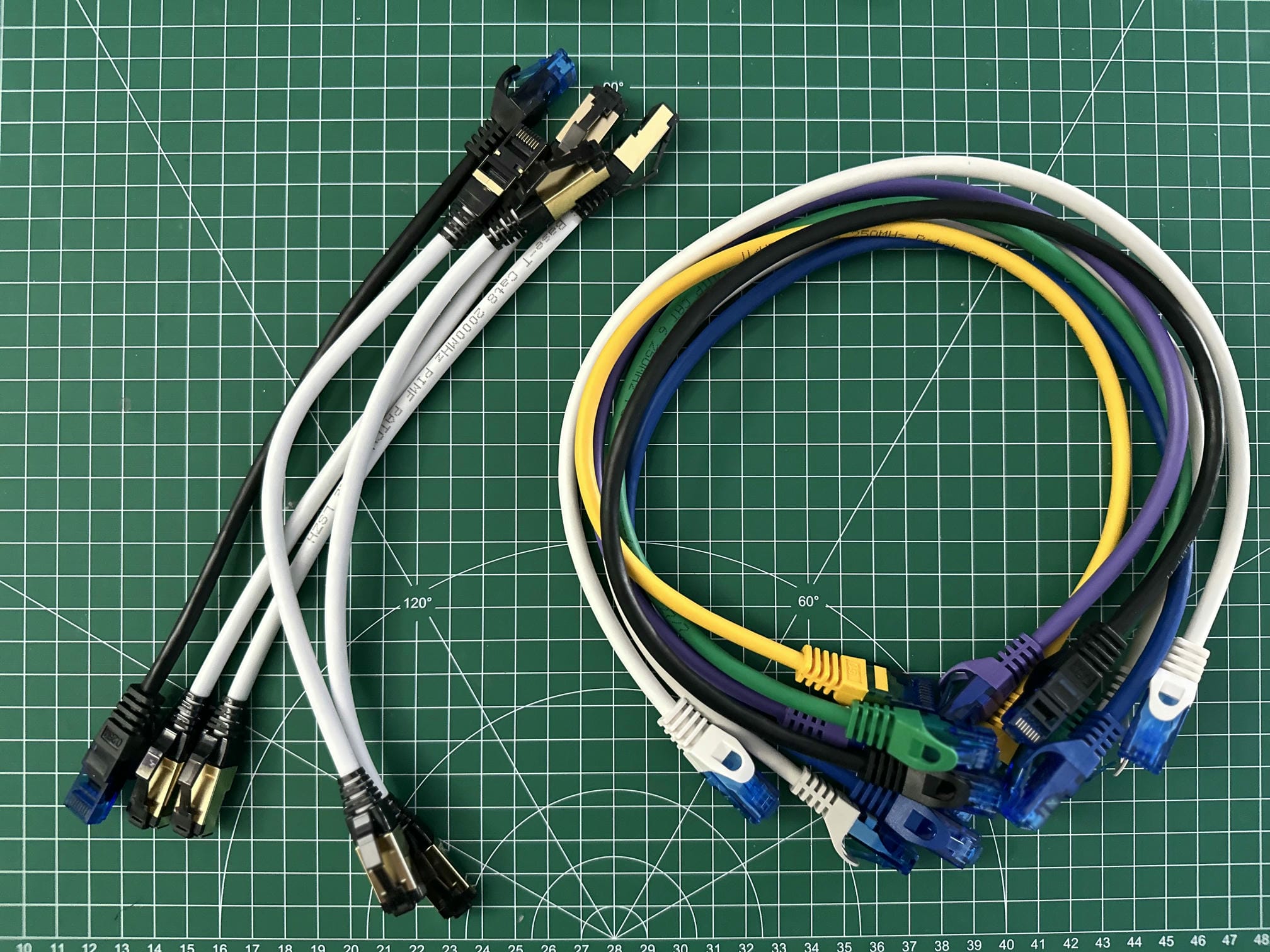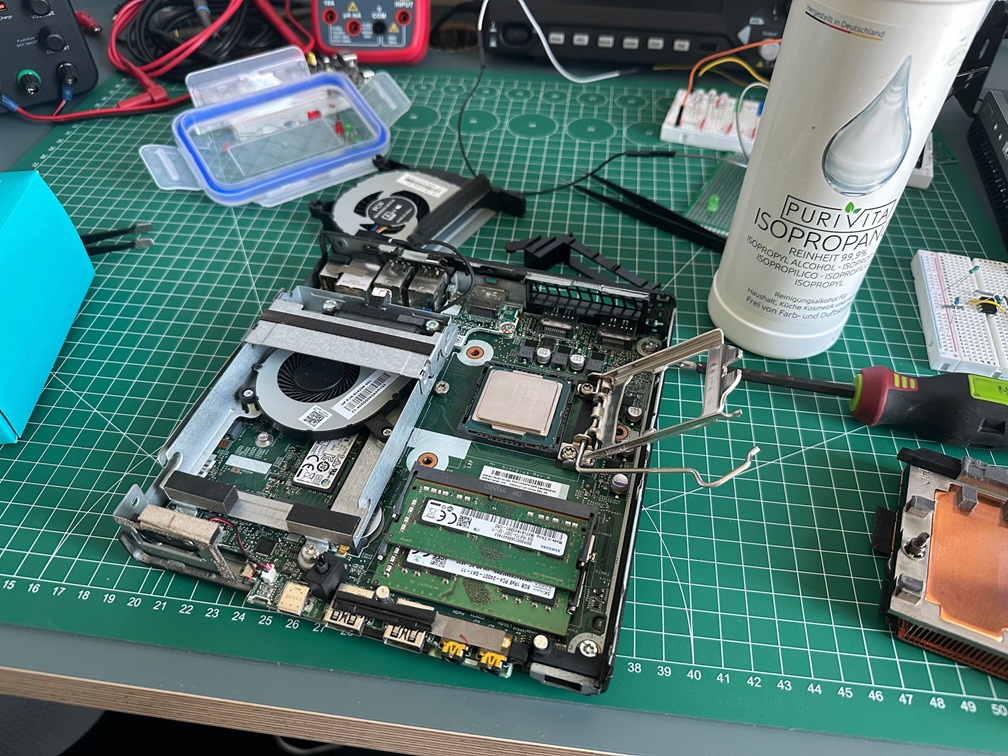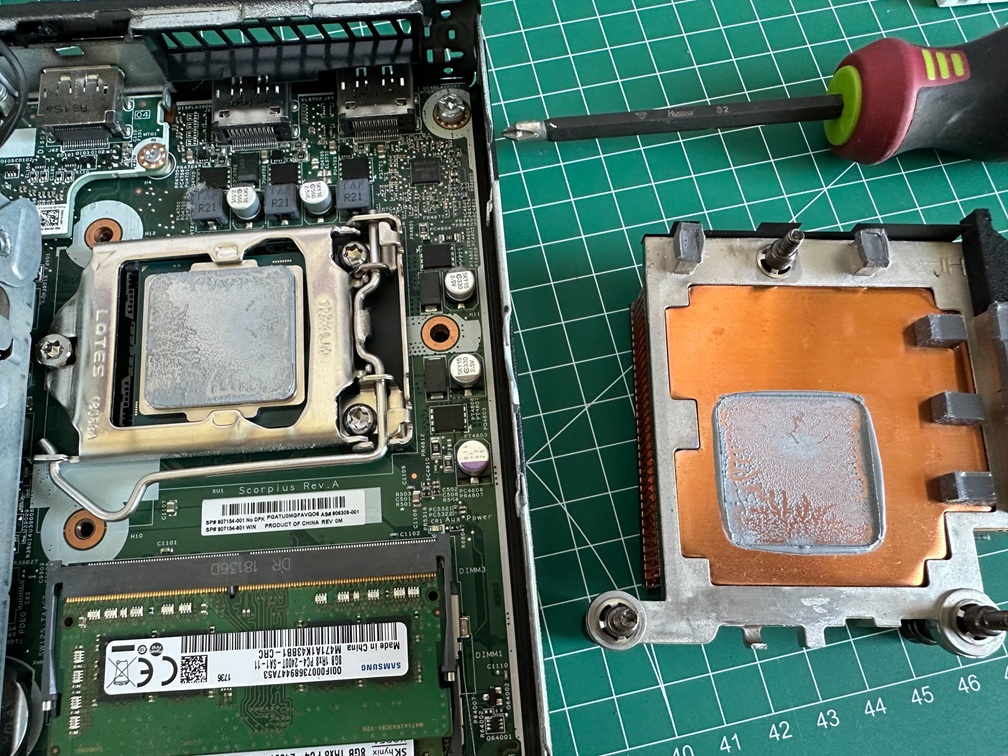Hardware Components
Before you start
This setup isn't set in stone, it's just my personal choice based on what I've experienced and needed. This is also the hardware that I actually use to host my services. If you want to go with a different setup, that's fine, but you'll have to adapt the guide to your needs.
While all the hardware is listed below, you can also get the full breakdown by opening the excel sheet.
Affordable Hardware (If you don't want to follow my setup)
If you want to follow my k3s guide on a tight budget, here's the absolute cheapest Mikrotik combo I could find after some digging:
Cheapest Router:
- MikroTik hAP lite (RB941-2nD): This is about as cheap as it gets. Prices jump around, but I've seen it listed for roughly 168 DKK (about $24 USD).
- MikroTik hEX lite (RB750r2): Another solid low-cost pick, usually around $40. You get 5 Ethernet ports, an 850MHz CPU, and 64MB RAM, plenty for a basic home lab.
Cheapest Switch:
- MikroTik RB260GS: 5-port Gigabit smart switch, also about $40. Bonus: it has an SFP cage if you ever want to mess with fiber.
So, if you're really trying to keep costs down, grab the hAP lite router and the RB260GS switch. This combo gives you all the routing and switching you need to follow along with my guide, without spending a fortune on higher-end gear.
As of the Raspberry Pi and/or Mini PC, you can really use anything. For instance, if you have an old Intel laptop laying around, that is perfect. If you have an older version of Raspberry Pi, that is also perfect. No matter your hardware, you can still follow this guide and release your service, or services, by the end of it.
Raspberry Pi's
Note: If you're looking to replicate my setup, opt for Raspberry Pi version 4 only if it's available at a significant discount. Otherwise, always go for the latest generation. Also, it's wise to select the model with the maximum RAM since we'll be running multiple services. More memory means better performance.
Mini PCs
Lenovo Thinkcentre M900 - Slightly less powerful than the HP EliteDesk, but still a great choice. It came with 8GB of RAM, which I expanded to 24GB.
HP EliteDesk 800 G3 Mini 65W - Expanded the HP EliteDesk with 32gb of RAM. As you'll be browing for those on websites such is e.g. ebay, you'll find them in slightly different configurations, so make sure to check the specs before you buy. This one came with 16GB of RAM, which I moved to Lenovo.
Mini PCs are a great alternative to Raspberry Pis. They are more powerful, more reliable, and more affordable. They are also more suitable for running a production-grade service. When it comes to idle power consumption, they are often on pair with the Raspberry Pi's, and as I will show you throughout this guide, we can put them to sleep using Intel Active Management Technology (AMT) and wake them up using a simple HTTP request.
You want to get those on the used market, and as shown in the images below, you want to do basic maintenance to them. In my case, I've cleaned the fans and the heat sinks, and I've also added some thermal paste to the CPU and the GPU. Better the cooling, better the performance, and less noise and power consumption.
I'm personally using BSFF Thermal paste, but you can use whatever you want. To wipe the old thermal paste, you can use a simple paper towel or a microfiber cloth, preferably with some isopropyl alcohol. As you may see in the images below, I'm using PURIVITA® Isopropanol 99.9%. Using isopropyl alcohol is a good idea, because it's a good solvent and it will help to remove the old thermal paste.
As you can see on the images, these mini pc's often need a bit of maintenance, unless you purchase them from professional sellers. Ideally whatsoever, you want to buy them from regular people as they often undersell them out of incompetence. For instance, both of these PC's costed me less then a price of a new Raspberry Pi 4B.
In mine, thermal paste was dry, and fans needed a bit of cleaning. Besides that, everything else was in a great shape.
Network
Mikrotik RB3011UiAS-RM: I went with a MikroTik router because it offers professional-grade features at a price that's hard to beat. It's packed with options you'd usually only find in high-end gear like Cisco, but without the hefty price tag. The advanced routing, solid firewall, and built-in VPN support made it an easy choice for what I needed.
Lenovo M920q as our Router: After extensive research, I decided to replace the Mikrotik RB3011UiAS-RM with the much more powerful Lenovo M920q, running MikroTik RouterOS. I wanted to avoid networking bottlenecks when migrating all my services from Hetzner to my home cluster, so I chose a solution that would ensure reliable, high-performance networking.
Mikrotik CRS326-24G-2S+RM: SwOS/RouterOS powered 24 port Gigabit Ethernet switch with two SFP+ ports. We need a switch with sufficient ports and SFP+ ports for future expansion, but also to do proper VLANs (network isolation) and QoS (quality of service) for different services.
deleyCON 5 x 0.25 m CAT8.1: deleyCON CAT 8.1 patch cable network cable as set // 2x RJ45 plug // S/FTP PIMF shielding
CSL CAT.8 Network Cable 40 Gigabit: CSL CAT.8 Network Cable 40 Gigabit
deleyCON 5 x 0.25 m CAT6 Network Cable Set
deleyCON 10 x 0.5 m CAT6 Network Cable Set
Rack
4U Rack Cabinet: A 4U Rack to encapsulate all components cleanly. It provides the benefit of space efficiency and easy access for any hardware changes or additions.
2X Rack Power Supply: A centralized power supply solution for the entire rack. Ensures consistent and reliable power distribution to all the components.
GeeekPi 1U Rack Kit for Raspberry Pi 4B, 19" 1U Rack Mount: This 19 inch rack mount kit is specially designed for recording Raspberry Pi 4B boards and supports up to 4 units.
DIGITUS Professional Extendible Shelf for 19-inch cabinets, Black: This shelf is perfect for the Mini PCs. It's extendible, so you can add more shelves if you need to.
upHere Case Fan 120 mm: High-performance exhaust fans with adjustable speed and metal grill protection, used to efficiently remove heat from the rack and maintain optimal airflow for all components.
Storage
Some of the storage choices were made based on a combination of overall research and a list of Known Working Adapters.
4X Crucial BX500 CT240BX500SSD1 240GB Internal SSD
2x JSAUX USB 3.0 to SATA Adapter
During my learning journey with Raspberry Pi, I realized that purchasing microSD cards was a mistake. They perform significantly worse than solid-state drives (SSDs), are prone to random failures, and unfortunately, these microSD cards can be as expensive, or even more so, than buying SSDs. E.g. in comparison, Verbatim Vi550 S3 SSD costs the same as SanDisk Extreme microSDXC. In many instances in fact, microSD card is actually more expensive.
SanDisk Extreme microSDHC 3 Rescue Pro Deluxe Memory Card, Red/Gold 64GB: Up to 160MB/s Read speed and 60 MB/s. Write speed for fast recording and transferring
Vanja SD/Micro SD Card Reader: Micro USB OTG Adapter and USB 2.0 Memory Card Reader
Why These Choices?
Mobility: The 4U Rack allows me to move the entire setup easily, making it convenient for different scenarios, from a home office to a small business environment
Professional-Grade Networking: The Mikrotik router provides a rich feature set generally found in enterprise-grade hardware, offering me a sandbox to experiment with advanced networking configurations
Affordability: This setup provides a balance between cost and performance, giving me a powerful Kubernetes cluster without breaking the bank